If you use Snapchat’s half-swipe feature, you may read your friends’ chats without alerting them. But does this feature still operate in 2022? SnapChat, like many other social media apps, includes a chat function for users to have one-on-one conversations with one another.
How to Half Swipe on Snapchat
Snapchat is unlike other messaging apps because messages are deleted either immediately or after 24 hours.

Snapchat’s chat feature may be fleeting, but it’s packed with customization choices. Users can interact with one another in a variety of ways, including through the exchange of text, images, and videos as well as the use of emoji, stickers, and even minigames.
Snapchat also allows users to share personalised stories to their contacts while applying a variety of creative filters. It’s possible to make a voice or video call straight from the chat window. Snapchat doesn’t let you hide a read receipt in chat, but the half-swipe trick gets past that.
A half swipe is not a new feature on Snapchat. This isn’t an official function of the app, but it does allow users to read the messages of others without having to answer right away. Although the option to only swipe halfway disappeared in 2021, it seems to have reappeared.
After testing the functionality in the Twitter app, it appears to function without alerting the sender that the recipient has seen the message. Many Twitter users have reported being able to use the feature.
Swipe Right on Snapchat: The Half-Life of a Swipe
Snapchat’s half-swipe feature is more intuitive than you might think. To start, navigate to the app’s Chat page and locate the required conversation.
Now, without lifting your finger from the screen, slowly swipe right until the sender’s Bitmoji or name disappears. The chat’s contents should be partially obscured on the screen in a grayed-out preview mode.
Swipe all the way to the left, but don’t let go of the screen. By doing so, neither the ‘Delivered’ message nor the user’s Bitmoji icon will appear on the sender’s chat screen, indicating that their message has been received and read. It takes a little bit of practise to get the motion just perfect, but after that, it’s easy as pie.
In June 2021, Snapchat updated its iOS and Android apps, and the half-swipe option was eliminated. A lot of people said that the feature stopped working after the update, and that now swiping halfway across a chat still alerts the sender.
Snapchat is What?
Snapchat is a famous messaging software that allows its users to send one other disappearing photos and videos.
To shoot a picture or video, modify it with filters, lenses, or other effects, and then share it with others is the core functionality of this “new kind of camera.”
How Does Snapchat Work?
Your full name, email address, and date of birth are all that are required to sign up. Snapchatters are known by their handles, and they tend to be humorous in nature. You can either search for people you may already know or import your contact list to quickly add pals.
Snapping a picture of a user’s Snapcode, a personalised QR code, is another fast and easy way to add them. It gets a little murky from there on out. On Snapchat, users typically begin conversations with images rather than words.
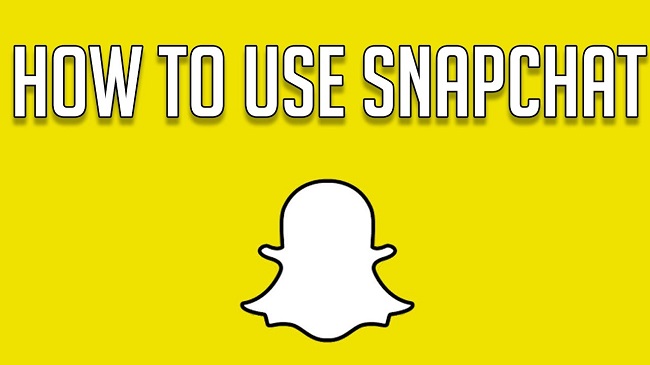
When you’re ready to start chatting, just tap the large camera circle and take a picture. A wide variety of filters and editing tools are available to customise your photos however you like.
After giving your snap some personal touches, you may either share it to a buddy or publish it to your narrative, a 24-hour archive of your day that your followers can check out. All members of a group can add to a story that is shared on Snapchat, and the app also supports group messaging.
Last Words
The availability of this function appears to vary depending on the Snapchat version being used, while it is now accessible to a sizable portion of the user base.
Snapchat users who put off installing the latest update are missing out on bug fixes and enhancements that are part of the update.












