3d printing is one of the technology disciplines that has risen exponentially during the boom. It’s adept at anything from a toy to various models and shapes. Using 3D Printing Software does a significant portion of the work.
A user’s capabilities are expanded by being involved in the modelling process, which includes anything from fine-tuning measurements to slicing the 3d programme.
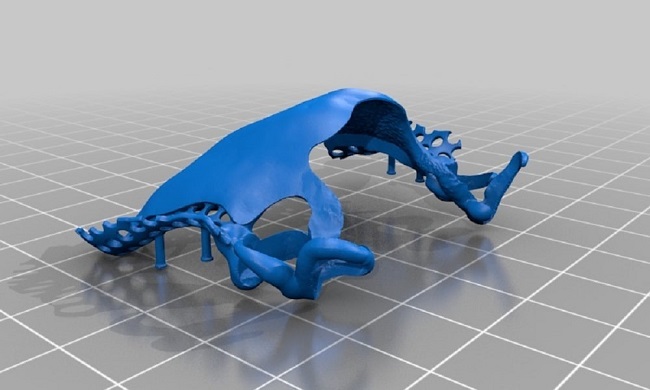
Top 7 3D Printing Software
Please check out our list of the top free 3D printing software.
1. Cura
With Cura, Ultimaker printers have a standard slicer software that is compatible with other 3D printing software. You can use it with a plugin system because it is open-source. Cura has a user-friendly interface that makes it simple to get to the print parameters you need. It splits the models into layers, creates g-code, and transmits it to the printer in a very efficient manner. –
It’s compatible with a wide range of 3D and picture file formats. There is a recommended option for speedy onboarding that has pre-configured quality settings, and there is also a custom mode that allows you to fine-tune the settings.
It can be used as a 3D printer host for direct control of the machine when linked to the PC. SolidWorks and Siemens plugins with seamless CAD integration are included in the 3D Printing Software, demonstrating its suitability for professional use. Beginner-friendly software that runs on Windows, Linux, and iOS devices is available for free download.
2. MatterControl
With improved print settings, MatterControl2.0 is now a CAD and 3D design software. The printer host feature enables you link your PC and machine using a USB cable, so you don’t have to struggle to get them working together.
SLTs may be sliced and exported to SD cards for offline printing, and the new CAD component lets you create designs. It’s nice to have a logically organised UI. The file browser and geometric primitives tab on the left make it simple to import files..
The new feature allows you to drag the STL primitives into the place you require for printing. As a result of this capability, you can design your own support structures. Your print process will benefit greatly from MatterControl2.0’s improved printing settings, which help in all stages of the process.
3. KISSlicer
Cross-platform software KISSlicer-Keep it Simple Slicer slices STL files into G-code but many users have been confused by its perplexing interface.
The paid version’s multi-head temperature control capability and configurable printer speed are major perks for users. When dealing with intricate meshes, this is the only option.
4.Slic3r
Open source slicer 3D printing software stands out because of the “Add Bleeding Edge” option. Honeycomb structure infill patterns can be viewed separately across levels, allowing designers to develop their own designs.
OctoPrint’s direct connection capability enables users to upload sliced designs directly from their desktops. New features like brim, multiplayer extruders, etc. have been introduced by the interactive development community. For professionals, this is an excellent option.
5. SliceCrafter
In order to obtain STLs for slicing, you can paste URLs into the input box provided by IceSL’s browser-based slicer. IceSL’s settings can be used to prepare the g-code.
6. IceSL
It’s both a 3D printing and a modelling programme in one. Editing your model can be done either directly in the left-hand tab or through the Lua-based language, which provides a more structured environment for modelling.
Slicing options for beginners are available on the right, and they’re easy to use with the live preview in the middle. Team-developed innovations can be found in the Advanced Settings.
Variable settings have been added to the software to provide various values for specific printers, which the software can identify and perform. Clearly, the software is a multi-tasking powerhouse.
7. OctoPrint
You can use the OctoPrint web interface to manage your 3D printer via a web-based 3D printer software host, which can be used in conjunction with WiFi. You may control your printer and tasks from the host.
You can send g-code from any printer slicer software to the virtual gcodeVisualizer, which allows you to inspect your g-code files before and during printing.
Open-source, plug-in-based software can be utilised for a wide range of 3D printing applications. Octoprint is the ideal option for wireless access fans.
Also Read:
Last Words
All of the 3D printing software is available for free and is best suited for those with some previous experience. While IceSL can be used for modelling, MatterControl2.0 can be utilised for the most basic demands of the entry level user.
When it comes to wireless printing, Repetier outperforms OctoPrint thanks to its more extensive features. Get out of the binds of perplexity and download the necessary 3D printing software by reading the instructions and clicking on the download button.


















